Footer
The footer component is a section of a web page that is placed at the bottom and is separate from the main content area. It serves as a container for information that is relevant to the entire page. In the footer component, we have included Google map of the institution as well as the written address, navigation links, contact details, copyright notices, and other supplementary information.
Map Component
This component is represented by the HTML program which includes a map embedded from Google Maps and an address description.
Here's the implemented code:
{/* Map And Address */}
<div class="w-full lg:w-1/3 xl:w-1/3 m-2">
<div>
<iframe
src="https://www.google.com/maps/embed?pb=!1m18!1m12!1m3!1d3767.7457229439237!2d72.87241691481825!3d19.20630535285474!2m3!1f0!2f0!3f0!3m2!1i1024!2i768!4f13.1!3m3!1m2!1s0x3be7b0e57647569d%3A0xc0aec329c82d3555!2sThakur%20College%20of%20Engineering%20and%20Technology!5e0!3m2!1sen!2sin!4v1680794472903!5m2!1sen!2sin"
style={{ border: 0, width: "100%", height: "27vh" }}
loading="lazy"
referrer-policy="no-referrer-when-downgrade"></iframe>
</div>
<div class="mt-4 text-sm">
<p class="text-justify">
Thakur College Of Engineering And Technology. A-Block, Thakur
Educational Campus, Shyamnarayan Thakur Marg, Thakur Village,
Kandivali(E). Mumbai - 400101.
</p>
</div>
</div>
Here's a breakdown explanation of the map component:
The first
divelement is applied with multiple CSS classes. These are defined with attributes for styling puposes.The
divelement in the next line contains<iframe>element, which is added in the code to embed content from another source. Here, thesrcatribute is Google Maps embed URL, which is used to display map of the college in the footer. The CSS classes have been applied.The
loadingattribute is set to lazy, which indicates that iframe should be loaded only when it becomes fully visible.The
referrer-policyis set to no-referrer-when-downgrade which is used to restrict the referrer information when loading the embedded Google Maps content. This helps in protecting user's privacy and security.The next
divelement introduces the<p> paragraphelement. It represents the paragraph of text that describes the college address. There are CSS classes applied to the element as per our specifications.

Navigation Component
The code for this section is represented by the HTML language which creates a navigation menu.
Here's the implemented code:
{/* Nav as */}
<div class="mt-10 md:mt-0 w-full lg:w-1/3 m-2" >
<div class="grid grid-rows gap-2 text-left md:text-center">
<a class="hover:underline" href="/about">Home</a>
<a class="hover:underline" href="/download">Download</a>
<a class="hover:underline" href="/media">Media</a>
<a class="hover:underline" href="/news">News</a>
<a class="hover:underline" href="/mandatory-disclosure">Mandatory Disclosure</a>
<a class="hover:underline" href="/disclaimer">Disclaimer</a>
<a class="hover:underline" href="/content-policy">Content Policy</a>
</div>
</div>
Here's a breakdown explanation of the navigation component:
The
divelement in the code is used for styling purposes with multiple CSS classes applied. The nextdivelement have classes which is responsible for layout & alignment of the navigation links.There are
<a> anchorelements present in the incoming code which represents the navigation links. Each link is wrapped inside the<a>element with hover effect applied to it.The
hrefattribute specifies the destination URL for each link.The overall section of the code generates a navigation menu with several links which is used to navigate different pages of the website.
Contact & Copyrights Component
The code for this section is represented by the HTML language which displays contact information and copyright details.
Here's the implemented code:
{/* Contacts and CopyRight */}
<div class="w-full lg:w-1/3 mt-10 md:mt-0 m-2">
<div class="text-base">
<div>
<img class="inline mr-2" src="/misc/phone.svg" alt="phone" />
<p class="inline">
<a class="underline" href="tel:022-28461891"> 022 - 28461891</a>{
" "
}
/{" "}
<a class="underline" href="tel:022-67308000"> 022 - 67308000</a>
,{" "}
<a class="underline" href="tel:022-67308106"> 67308106</a>{" "}
/{" "}
<a class="underline" href="tel:022-67308107"> 07</a>
</p>
</div>
<div class="mt-2">
<img class="inline mr-2" src="/misc/email.svg" alt="email" />
<p class="inline">
<a class="underline" href="mailto:tcet.tnp@thakureducation.org">
tcet.tnp@thakureducation.org
</a>
</p>
</div>
<div class="mt-2">
<img class="inline mr-2" src="/misc/website.svg" alt="website" />
<p class="inline">
Websites:{" "}
<a class="underline" href="https://www.tcetmumbai.in">
www.tcetmumbai.in
</a>{" "}
/{" "}
<a class="underline" href="https://www.thakureducation.org">
www.thakureducation.org
</a>
</p>
</div>
</div>
<div class="mt-8">
<p class="">
© 2023 Thakur College of Engineering and Technology. All Rights Reserved.
</p>
</div>
</div>
</div>
</div>
Here's a breakdown explanation of this component:
There the
divelements with multiple CSS classes. Majorly for styling purposes and to set the font for the content inside it.The below section of the code is to display the phone contact information. the
<img>element is used to display the image of the phone icon. Thesrcelement is used to define the source or file path. There isinline CSSused to make the image and the content display inline.The
<p>element in the code conatins theb<a>elements which represents phone numbers. Each phone number is wrapped inside the<a>anchor element and has theunderlineattribute applied.The
underlineattribute adds an underline to the content. Here,hrefattribute is set to the respective phone number links.
Similar steps were carried out for adding tcet.tnp@thakureducation.org, www.tcetmumbai.in & www.thakureducation.org in this section.
- To display the copyright content, a
divelement with<p>paragraph element inside it is used. The content "© 2023 Thakur College of Engineering and Technology. All Rights Reserved." is wrapped inside the paragraph element.

Let's take a view of the complete Footer Component:
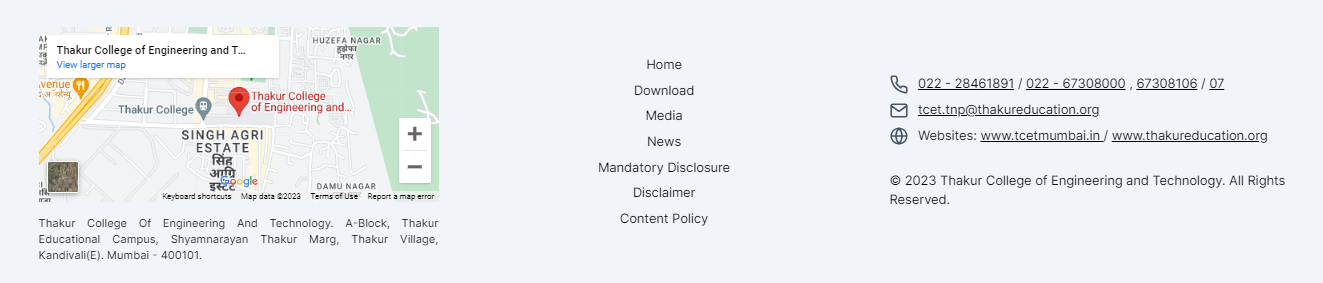
After successfully implementing the Footer component of the TNP (Training and Placement) website, we were ready with out frontend part of the website. Next, we will be seeing on how we incorporated the backend of TNP (Training and Placement) website.